Saekana Family Calligraphy
Saekana Family font
This demo font is for PERSONAL USE ONLY!
- edit, resell, redistributed are NOT ALLOWED
Link to purchase full version and commercial license :
sizimon.com/product/saekana-script/
Coupon Code discount 50% : sizimon50ff
CONTACT:sizimon.id@gmail.com
Donate :paypal.me/sizimonfoundry
Thank You,





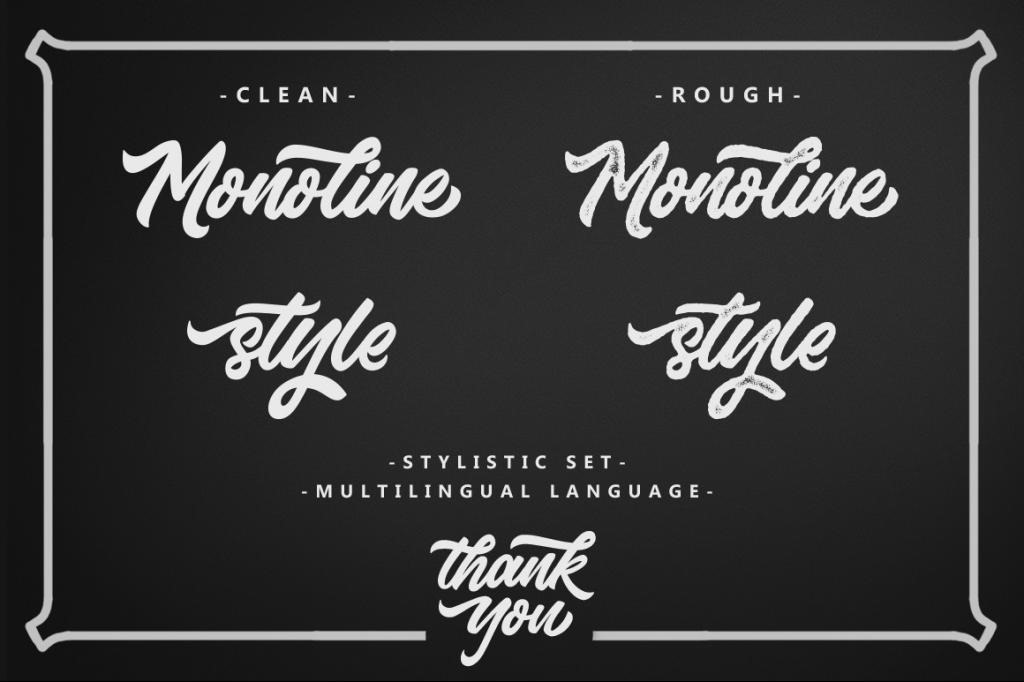


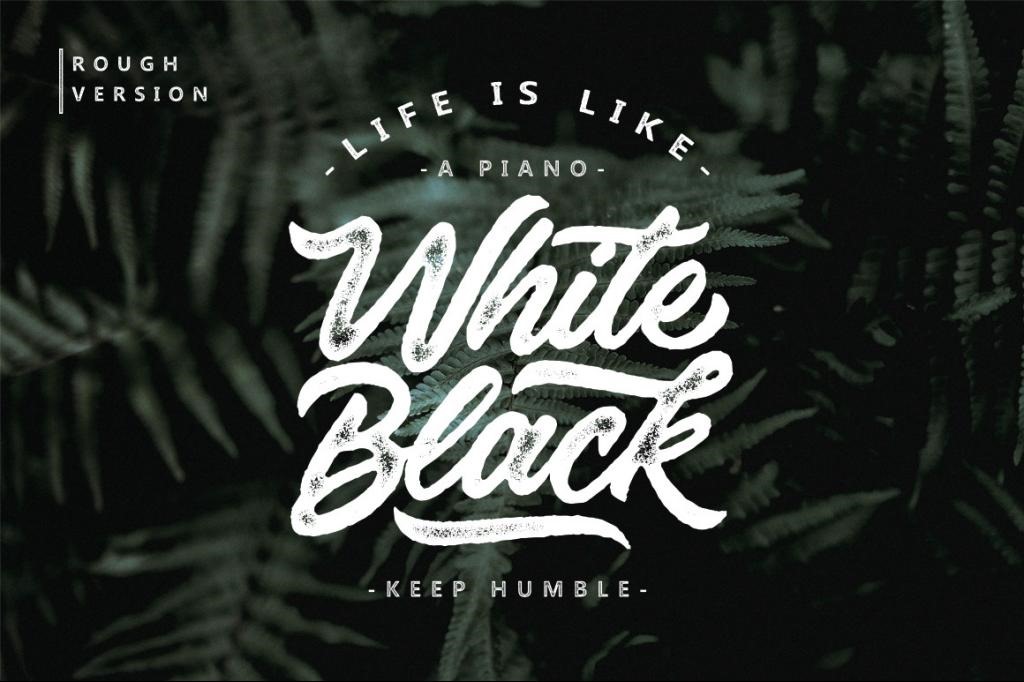
| Font Name | Date | File Size |
|---|
| Saekana swash.ttf | 2021-08-08 | 87 KB |
| Saekana Rough Demo.ttf | 2021-08-08 | 854 KB |
| Saekana Clean Demo.ttf | 2021-08-08 | 102 KB |
| productname-first-image.jpg | 2021-08-08 | 261 KB |
| product-name-04.jpg | 2021-08-08 | 192 KB |
| product-name-01.jpg | 2021-08-08 | 210 KB |
| product-name-05.jpg | 2021-08-08 | 341 KB |
| product-name-02.jpg | 2021-08-08 | 253 KB |
| product-name-08.jpg | 2021-08-08 | 138 KB |
| product-name-03.jpg | 2021-08-08 | 309 KB |
| product-name-06.jpg | 2021-08-08 | 255 KB |
| product-name-07.jpg | 2021-08-08 | 201 KB |
| Tutorial how to use font opentype in Photosop & Illustrator.pdf | 2021-08-08 | 353 KB |
| Tutorial how to use font opentype in Microsoft Word.pdf | 2021-08-08 | 215 KB |
Font Details
This font is for PERSONAL USE ONLY , not allowed for commercial use in any form.
but if you are interested in buying it, visit: https://www.creativefabrica.com/designer/jadatype
or contact me : jadaakbaaal@gmail.com
Thank you and happy using! Jadatype
Tutorial how to use font opentype in Adobe photoshop and Adobe illustrator. Adobe Photoshop. • Open character panel ( window – character ) • Click on icon “st” in that’s panel. Adobe Illustrator. • Open character panel ( window – type - opentype ) • Click on icon “st” in that’s panel. In Adobe Illustrator and photosop you can use some way to access opentype fonts. • Open Glyphs panel ( window – type - glyphs ), then block the letters to be replaced. • Change the entire fonts with discretionary ligatures • Double click on the letter you just blocked That's some tutorial how to use font opentype in photoshop and illustrator. Thank you hope you enjoy my fonts O Tutorial how to use font opentype in Microsoft Word. 1. Write some word, and Select the letter to be replaced. 2. Open Symbol panel, ( insert -> symbol -> more symbol ) 3. Select Private Use Area, and then select the letter That's some tutorial how to use font opentype in Microsoft Word. Thank you hope you enjoy my fonts O Saekana Familyfont download, Saekana Family font.